I am very pleased with the image from the PC to the TV but there are a number of problems I am trying to figure out how to deal with:
- The TV is plasma and while my model has a built-in screen cleaner to help defend against burn in, the TV is pretty much still only good for movies and the XBOX.
- I'm having a difficult time imagining how distance is going to work, viewing and sound alike. Gadgetbench.com has some good advice that involves some math or something (joking aside it's an excellent site). The rule of thumb that I always stuck by was diagonal of screen * 1.5 - 2.0 = preferable viewing distance. So if you have a 32" screen then you should set up the viewing area 48"-64" away. This also helps you set up your sound system, that is if you have a sound system. Which I do, which causes an interesting set of problems concerning setting up a viable sound stage if I use a 32" center monitor and then a secondary, smaller monitor for other stuff.
Post will continue shortly...
* Oxford comma FTW
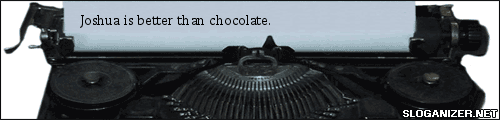


No comments:
Post a Comment